Arduino is a powerful platform for electronics prototyping, offering a simple yet versatile way to interact with the physical world. At the core of Arduino lie its pins, which serve as gateways for communication between the microcontroller and external devices. Understanding Arduino pins is essential for anyone looking to delve into the world of electronics and programming. In this guide, we’ll explore the fundamentals of Arduino pins, their types, functionalities, and how to use them effectively.
An Overview of Arduino Pins: Arduino boards feature several pins, each serving a specific purpose in the overall functionality of the system. These pins can be categorized into three main types:
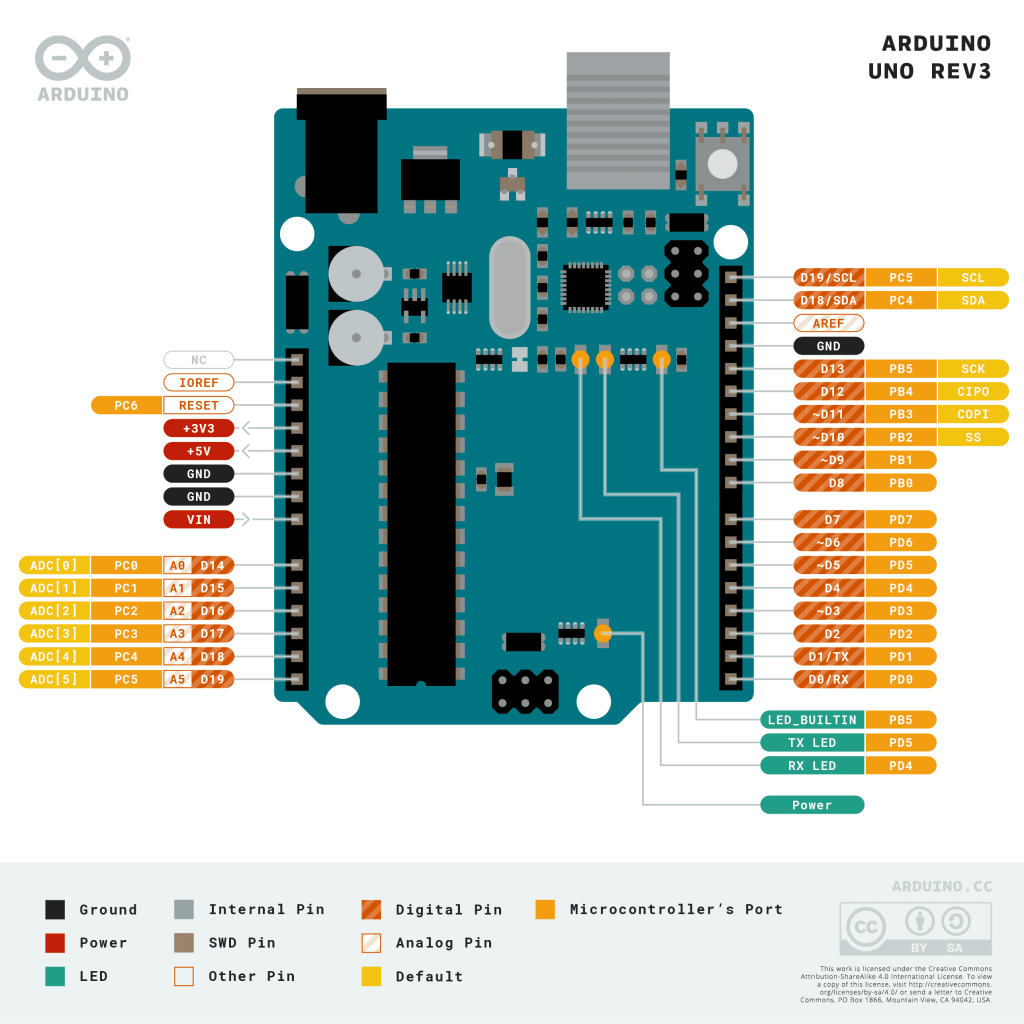
- Digital Pins: Digital pins on an Arduino can be set to either HIGH (5V) or LOW (0V) states, representing binary logic states of 1 and 0, respectively. These pins are primarily used for digital input and output operations. When configured as input, they can detect whether a voltage is present or not, while as output, they can drive external components such as LEDs, motors, or relays. Digital pins are labeled with numbers (e.g., D0, D1, D2, etc.) on Arduino boards.
- Analog Pins: Analog pins allow for the reading of analog voltage levels, providing a range of values rather than just binary states. Arduino boards typically have a set of analog input pins, which can read voltages in the range of 0 to 5 volts and convert them into digital values using an analog-to-digital converter (ADC). These pins are useful for interfacing with analog sensors like temperature sensors, light sensors, or potentiometers. Analog pins are labeled with an ‘A’ followed by a number (e.g., A0, A1, A2, etc.).
- Power and Ground Pins: Apart from digital and analog pins, Arduino boards also feature power and ground pins. These pins provide a stable voltage supply (5V or 3.3V depending on the board) and serve as reference points for electrical circuits. It’s essential to connect external components to these pins to ensure proper functioning and avoid damage due to incorrect voltage levels.
Understanding Pin Modes and Functions: In Arduino programming, pins can be configured to operate in different modes depending on the desired functionality. The pinMode() function is used to set the mode of a pin, specifying whether it should be treated as an input or output. Here’s a brief overview of common pin modes and their functions:
- INPUT: Configures the pin as an input, allowing it to read external signals or voltages.
- OUTPUT: Sets the pin as an output, enabling it to drive external components by providing a voltage output.
- INPUT_PULLUP: Configures the pin as an input with an internal pull-up resistor enabled, useful for reading digital signals from switches or buttons.
- PWM (Pulse Width Modulation): Some digital pins support PWM, allowing for analog-like output by varying the duty cycle of the signal. This is useful for controlling the brightness of LEDs or the speed of motors.


thank you for the post.
nice post. thank you
You are awesome 2
welcome3